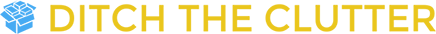6 Tips to Be Your Own Home Administrator
/Whether you head off to work daily, have a work at home job or are the executive of your own home, one of your added tasks is being the administrative professional for the day-to-day management of your family. In honor of Admin Professional’s Day, I wanted to share with you 6 of my favorite tips on being the administrator in your own home.
Let's keep it simple and focus on just two categories: Organizing digital files and staying on top of emails. Just these two areas alone will save you tons of time and energy in the management of your home.
Organizing files
Whether your files are stored on your computer or in a folder on your desk keeping them organized can save you time and improve productivity.
Why bother organizing files?
Other than improving productivity, having files sorted correctly and using a proper structure system can help when needing to find similar documents or move entire sets of documents from one computer to another without having to spend hours searching for where each document is located.
Tip 1. Don’t put files on digital desktop
Something I see all too often with my clients. it is a hard but important habit to break. We often do this to our physical desktops and the practice bleeds into the digital world.
Keep it clean and it should only contain the recycle bin and any applications that a commonly used. Word, Excel etc.
Tip 2. Folder Hierarchy
Everything fits into a category, start with a main folder and create sub-folders related to the main folder.
Do this for every major category you have files for but it’s not enough to just have the folders there you actually have to place the files in the correct folder.
It may sound easy and you may start off strong, eventually, you will fall back into old patterns and files will be misplaced. Try your best to avoid this and your productivity will skyrocket as locating a document will only take a second.
Tip 3. Naming
Do not create files with meaningless names, I can not stress this enough. At the same time avoid long file names.
Take the extra minute, find a meaningful name that accurately describes the file without repeating the entire full-length name.
Staying on top of emails
If you are like me and get flooded with emails day in, day out. It’s important to stay on top of them, otherwise, they can get out of hand and lead to an inbox full of hundreds of unread emails.
What are the benefits of keeping on top of your emails?
Other than an avoiding a messy inbox full of unread emails, keeping a clean inbox can help avoiding important emails such as deadline reminders or overdue/upcoming bill notices.
Missing theses can become a costly mistake so it’s best to completely avoid this situation but applying the following tips.
Tip 4. Unsubscribe!
If you are receiving an email part of a subscription and you automatically delete it or rarely open it, it’s time to unsubscribe from it. There's a great tool called Unroll.me that you can use to make this process a lot easier. It works for Gmail, Outlook.com and other email system you are likely using for your personal email.
Do this with all unwanted subscriptions, it may take you some time to filter and find theme but it’s worth the clutter-free inbox.
Tip 5. Empty inbox
Keep your inbox empty, do this daily. While inbox zero may not be entirely possible or practical, be sure to clean out any unnecessary emails daily. Strive for as close to inbox zero as you are comfortable.
Keeping your inbox close to empty ensures you don’t miss any important or new emails. It also brings us to our next and final tip.
Tip 6. Folders
Utilize folders and put emails directly into the matching folders.
There are several ways you can organize your email folders by senders or another way is to organize folders based on urgency. “Next Week” “Due Today” “Completed” etc.
Apply the hierarchy rule and you could potentially have an inbox built for super productivity.
Feel free to use any or all of the tips to help you become a better home administrator.