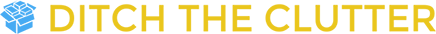How to Finally Free Yourself from Paper Records
/Going paperless in the digital age seems to make sense, but is it really possible?
For many of us, paper has always been the gold standard- after all, it offers tangibility, a sense of security, authenticity, and originality. Plus, most people are creatures of habit so having paper records around just seems the right thing to do.
But as you move in a world obsessed with becoming “paperless” it may also make sense to look at the convenience and efficiency this option offers.
For starters, you will have a lot less clutter at home, at school, and at work. Just think of all the times when more paper comes into the house and you stash it away in a pile for later or even miscellaneous. Most likely you were too busy to deal with it at the moment.
But then did you ever get down to sorting out that later pile or did it just keep expanding and taking over most of the desk and drawer space at home? For most of us, the chaotic paper clutter cycle doesn’t end.
What you need is an intervention which is both timely and effective.
While it may not be possible to go totally paperless all at once, you can at least have a plan to minimize the accumulating paper and then slowly move towards a shift from paper records to digital ones.
So start with the basics and make the shift. Here is a step-by-step guide on how to do this:
Create a system:
When it comes to paper, you should know exactly where each piece goes. For instance, when you deal with items like medical records, insurance, loan or tax documents, receipts, and warranties, only save what you really need.
One way to go is to scan everything and completely get rid of the paper version, but if that seems too overwhelming, then have a system where you can safely toss out paper on a regular basis. Here are some examples:
Monthly
Items like ATM or bank deposit slips, and credit card receipts can be tossed out at the end of the month after you have recorded the amounts and checked them against your monthly statements.
Likewise, sales receipts with no warranties, utility and service bills can also be trashed every month. Or you could just sign up for the online billing option with your service provider and skip this step altogether.
Annually
Monthly bank and credit card statements along with brokerage and mutual fund statements may be thrown out on an annual basis after you’ve checked them with your year-end summary.
The same goes for any monthly mortgage statements and paycheck stubs.
Keep for seven years
Items like W-2 and 1099 forms, bank and credit card year-end statements, and other tax-deductible expenses such as child-care bills or out-of-pocket medical bills are safe to toss out after a couple of years.
Check out our handy cheat sheet for more info.
Retain indefinitely
And then there are others like annual tax returns, year-end summaries, home improvement records, or beneficiary designations that need to be kept on file much longer.
Use electronic scheduling
Other paper that comes frequently into the house such as school calendars, party invitations, doctor’s appointments, and other reminders can easily be organized and scheduled electronically by using computer and phone alerts to keep you updated.
Now, this may need some getting used to especially if you’ve been in the habit of manually marking your calendars or using post-it notes in the past. But once you start using this system, you’ll realize the convenience and edge it offers over paper clutter.
Enjoy the space at home and at work
It goes without saying that shifting from a paper-based filing system to electronic filing offers immense space saving benefits. At home, you may find that you have a lot more space for your belongings where paper once used to rule.
At work, things also become easier in terms of sustainable practices. Plus, you can have back up files in multiple virtual locations which eliminates the need for additional storage space.
If you need help setting up an infrastructure for an electronic filing system at home, don’t worry. The conversion doesn’t really take up too much time and can be done in six simple steps:
Choose a place to store your files
The best recommendation for this would be a cloud-based system like Google Drive, Dropbox or Evernote- whichever one you are familiar or comfortable with.
The perk of using a cloud-based system is that there is always a backup with no chance of losing your files.
Create folders
Come up with a system where you can store your documents in one place. You can divide them up in folders with names like Receipts, Medical, Certificates, Finance, and even Recipes if you have a lot of those. The point is to keep things simple and access the exact document you are looking for without much hassle.
You can also add a date or a year to your document name for easier accessibility.
Scan your documents
Bring out your scanner and get scanning. Start with the important documents like Finance, Medical, Certificates, and the like first and move along to other stuff until you are completely paperless.
What to keep in paper
Despite scanning everything, you will still need to store your official certified documents. These will go in your paper filing system.
Everything else heads to the shredder.
Download statements
For services that you have online accounts for, simply download your monthly statements and file them in your created folders. It is best to save everything in PDF format.
Maintain your filing system
The final step is maintenance. This involves downloading monthly statements, scanning any new paperwork that comes in and deleting files no longer relevant or those that are outdated.
Even electronic filing systems can end up having a lot of duplicate content that takes up storage space, so make sure to update your files regularly.
Do invest in a good anti-virus system since your PC or other device is now the center of your all your filing.
Final Thoughts
While you may not be able to go completely paperless, the reasons for doing so are fairly compelling. You free up storage space, save time looking for documents, have a secure backup and even help save trees.
And if you have concerns that going digital may be extra work, it’s really no more than paper. The key to making it work is by setting up a simple system that is easy to follow and becomes a habit.